Submitted by Dale on August 21, 2008 - 4:56pm
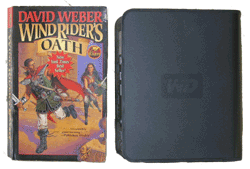 Managing personal data storage is one of those ongoing challenges, especially as digital data sources increase in size and frequency. One of my archive solutions is a Western Digital Book Drive (so named because of it's size). It's 500 gigabytes and has both Firewire and USB2 connections, perfect for use on both my MS Windows XP system and Macintosh PowerBook G4. It's been painless, up till now.
Managing personal data storage is one of those ongoing challenges, especially as digital data sources increase in size and frequency. One of my archive solutions is a Western Digital Book Drive (so named because of it's size). It's 500 gigabytes and has both Firewire and USB2 connections, perfect for use on both my MS Windows XP system and Macintosh PowerBook G4. It's been painless, up till now.
To use it on both systems I need to use the FAT file system, which is the file system it comes formatted with out-of-the-box. This was fine until I started video editing. Now I have files exceeding the maximum file size FAT can handle. This is doubly bad since I do my video editing on my Powerbook with it's 80 gigabyte main disk drive and CDROM. Not only do I need all the space I can get but most video projects exceed 640 megabytes, so archiving to CD is tedious in the extreme.
OS X Unix to the rescue. I've solved the problem of archiving to my Book Drive by using the tar and split commands. Open a terminal console and go to the directory you keep your projects in. For example, Movies. For the sake of this example, we'll say the files are in a directory called Project1. To archive:
Submitted by Dale on August 18, 2008 - 2:01pm
In April 2008 the Vancouver League of Drupalers featured a presentation on email newsletters by Monique Trottier of Boxcar Marketing titled: Email Newsletters: WTF?, and an overview of the Simplenews module by yours truly.
The video of Monique's presentation turned out well and can be viewed with complete show notes at Email Newsletters: WTF? (6 Mistakes to Avoid), or by watching the embedded video below. It's filled with practical information and a must-see for anyone serious about using newsletters.
My presentation didn't video so well, so here's the recreated notes:
Overview
Simplenews is a module that adds newsletters to Drupal. It has the following major features:
Submitted by Dale on August 15, 2008 - 11:30pm
The Samson Zoom H2 digital recorder allows 2 channel recording from external sources but uses a consumer 1/8" stereo jack for input. Even though it has those independent channels the standard microphone cabling options only allow for connection of a single device. It makes one envious of those Zoom H4 owners and their two individual input jacks. Fortunately there's a simple non-standard cable option for dual mono channel recording!
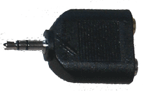
Alleged stereo/mono adaptor. Didn't work.
This is purely an electrical problem, we need a cable or adaptor that splits the 1/8" stereo jack's connections into 2 - 1/8" mono jacks. Those of you comfortable with a soldering iron could put together a cable like this in 15 minutes. It's been around 15 years since I've done any component soldering so I opted for a purchased solution.
A stereo to dual-mono adaptor seems like a no-brainer, but be careful. I thought I'd found one fitting the description at a local electronics supply store, but in spite of the correct textual description the adaptor wasn't wired the way I though it was (They really need to include schematic diagrams).
My solution was slightly different. Using a stereo 1/8" plug to dual RCA connector cable as a starting point I knew I had the left and right audio channels properly separated. To complete the cable all I needed was RCA to 1/8" jack adaptors. An additional advantage of this cable over an adaptor plug is the cable doesn't stick out as far from the side.

This cable is field tested and works like a charm with my Zoom H2. I've recorded "two microphone" interviews with great results.
Submitted by Dale on August 5, 2008 - 1:18pm
 A company named celtx has released version 1.0 of their free (and open source) scriptwriting software of the same name. The website is a little plain-jane, go to the Features Tour page for videos of what the software can do.
A company named celtx has released version 1.0 of their free (and open source) scriptwriting software of the same name. The website is a little plain-jane, go to the Features Tour page for videos of what the software can do.
I've downloaded and played around with it a little bit. They've included a couple of samples projects so you have some real stuff to check it out with. Looking good so far!
It supports the following formats:
- Screenplay
- Stage Play (international and US standard)
- AV scripts (documentaries, music videos and advertising)
- Audio Play (radio plays and podcasts)
- Comic Book
- Plain Text
But it's more than just formatting, it also does story boarding, tracks characters and does scene breakdowns. A full set of features listed here: http://www.celtx.com/features.html
Although Celtx isn't overtly intended for book writing some of the tools look like they could be useful for book authors. If you've ever wished for tracking tools it might be worth checking out. The caveat is your working style needs to match the celtx workflow .
celtx also has online publishing and collaboration services, which where they make their money. One of the more intriguing services is the ability to view a project via an iPhone.
I'm looking forward to trying some real work on a podcast project to see if there's some substance to the flash.
Tip of the hat to Podcasting News (Free Open Source Scriptwriting Software).
Submitted by Dale on July 17, 2008 - 5:47pm
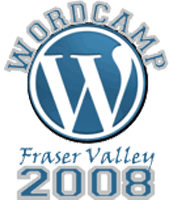 Known as a Drupal (fan) boy, an evening of WordPress might be the last place you'd expect to find me. But I know a lot of people running Wordpress, and have even recommended it on a number of occasions. And I'm a bit of a conference whore. So there I was at WordCamp Fraser Valley, which had nothing to do with Microsoft Word and everything to do with the WordPress blogging platform.
Known as a Drupal (fan) boy, an evening of WordPress might be the last place you'd expect to find me. But I know a lot of people running Wordpress, and have even recommended it on a number of occasions. And I'm a bit of a conference whore. So there I was at WordCamp Fraser Valley, which had nothing to do with Microsoft Word and everything to do with the WordPress blogging platform.
The first pleasant surprise of the evening was open wireless. A big thank you to Think Referrals for sponsoring this.
I'm certainly not the first person to observe this, and it wasn't a surprise, but it was still really interesting seeing how different the WordPress audience was versus a typical Drupal audience. Many, many end users versus a tiny number of developers. It really brought home how successful Automattic is evangelizing their product with WordPress.com and making it accessible to non-technical types.
The evening consisted of lots of interesting short talks. For the best coverage of the evening, see Miss 604's blog post: WordCamp Fraser Valley Liveblog.

Submitted by Dale on July 11, 2008 - 10:58am
Last night at the Surrey Drupal Users Group Rick Vugteveen from ImageX Media gave a great presentation on creating a blog site in Drupal 6 using CCK, Views and a number of support modules. He lugged his 20 odd inch monitor for the presentation and it worked rather well at the restaurant table. Not sure if he's going to post his slides. I haven't asked him yet, but hoping we can get a repeat performance for the Vancouver group.

In an interesting experiment the Surrey group has decided to go with a presence on Meetup: http://drupal.meetup.com/18/ in addition to hanging out with GDO Vancouver. I'm curious to see if and how this influences the community development.
Props to ImageX Media for their community support. They were one of our star sponsors for Drupal Camp Vancouver by being one of the first to sign up, first to get their cheque in, and additionally making office support staff available. If they keep this up they'll do for Drupal in Surrey what Bryght did for Drupal in Vancouver. It was, of course, fated that I misremembered and horribly mangled company president Glenn Hilton's name no less than three times before my miserable lump of a brain found a neuron cluster capable of simple long term retention. Sorry about that, Glenn!
And thanks to Katy at Seascape Web Design for taking on the group organization.
Submitted by Dale on July 9, 2008 - 4:34pm
Submitted by Dale on July 8, 2008 - 2:56pm
Drupal does not have user facing content management out of the box. Fortunately, a user facing content management page can be created in 5 minutes using Views. It's not a panacea, but can provide part of the solution.
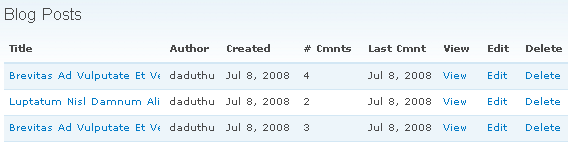
I typically use this view in conjunction with a menu block. The menu block has visibility set by role and contains links useful to the user, such as a link to this view, the content creation URL (node/add/foo), and the user's profile.
Submitted by Dale on July 3, 2008 - 4:29pm
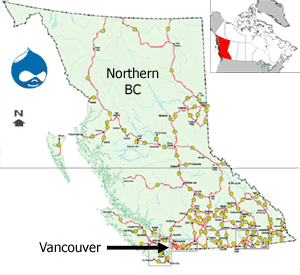 British Columbia is a big place, 1180 km (730 miles) from North to South, with most of the population in the bottom third of the province. In the North there's one population center of around 85,000 people but most of the cities fall between 5,000 and 15,000 people. With the economy being primarily resource and tourism based it's a hard place to find fellow Drupalers, but Glen Ingram is up for the challenge. Glen (bermin@drupal.org has started the Northern British Columbia User Group.
British Columbia is a big place, 1180 km (730 miles) from North to South, with most of the population in the bottom third of the province. In the North there's one population center of around 85,000 people but most of the cities fall between 5,000 and 15,000 people. With the economy being primarily resource and tourism based it's a hard place to find fellow Drupalers, but Glen Ingram is up for the challenge. Glen (bermin@drupal.org has started the Northern British Columbia User Group.
If you're a Northern BCer, or have an interest, please become a charter member of the group! (I grew up and graduated in a place called Quesnel, so consider myself a honourary quasi-Northerner, even if Quesnel is technically the central interior)
Northern BC certainly isn't the only place with a low population density and an interest in Drupal. If you have tips on running a user group in this kind of situation please share!
Good luck, Glen!
Submitted by Dale on July 3, 2008 - 10:50am
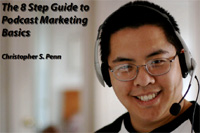 Chris S. Penn has released The 8 Step Guide to Podcast Marketing Basics as both a PDF and MP3 audio book.
Chris S. Penn has released The 8 Step Guide to Podcast Marketing Basics as both a PDF and MP3 audio book.
Don't let the "Marketing" in the title throw you off. The advice covers getting listeners. Period. For example, "Can you find your podcast easily". Seemingly obvious, but it's easily forgetten in the myriad of details. And for the people who seriously want to build audience or meet tangible goals, there's a couple of tips on how to start. It's a quick read, so also makes a decent checklist for those wanting to review their setup.
Tip of the hat to Podcast News.
Pages