Submitted by Dale on October 19, 2020 - 9:13pm
 After using Ansible as a personal DevOps tool for a couple of months, here are some impressions.
After using Ansible as a personal DevOps tool for a couple of months, here are some impressions.
Context
- Outside of work (web development) I look after six Drupal 7 and WordPress sites on shared hosting
- My local development is done on a MacBook using apache (with some dabbling in Lando/Docker). I've done some wildcarding with dnsmasq and vhosts to streamline local dev site configuration. CMS code is in git repos.
- My Ansible work is a personal project and I'm the only stakeholder
- I learned Ansible doing this work
Submitted by Dale on September 21, 2020 - 11:55am
 Ansible is an open source IT automation tool. I tend to describe it as a task-runner with a host database (which Ansible calls the inventory). A big selling point is no agent software is needed on managed remote hosts. Details at the Ansible website: https://www.ansible.com/use-cases
Ansible is an open source IT automation tool. I tend to describe it as a task-runner with a host database (which Ansible calls the inventory). A big selling point is no agent software is needed on managed remote hosts. Details at the Ansible website: https://www.ansible.com/use-cases
tl;dr: If you're just beginning with Ansible this might help: https://github.com/dale42/ansible-starter
Submitted by group42prime on June 23, 2017 - 1:57pm
I'm experimenting with Drupal 8 and some its new features like migration and configuration management. A reset script is a convenient timesaver and many people have shared their techniques for doing so. Having benefited from other's generosity I wanted to return the favour by sharing my current work-in-progress.
This script:
Submitted by Dale on May 8, 2017 - 9:24am
 H5P is an open source platform-independent authoring and display system for interactive content. Presentations, quizzes, and other interactive content can be created and displayed using building blocks known as H5P content types (different from Drupal content types). Once a piece of content is created it's easily exported to another H5P system. The development environment is open and well documented, allowing the creation of custom H5P content types.
H5P is an open source platform-independent authoring and display system for interactive content. Presentations, quizzes, and other interactive content can be created and displayed using building blocks known as H5P content types (different from Drupal content types). Once a piece of content is created it's easily exported to another H5P system. The development environment is open and well documented, allowing the creation of custom H5P content types.
Submitted by Dale on May 1, 2017 - 11:10pm
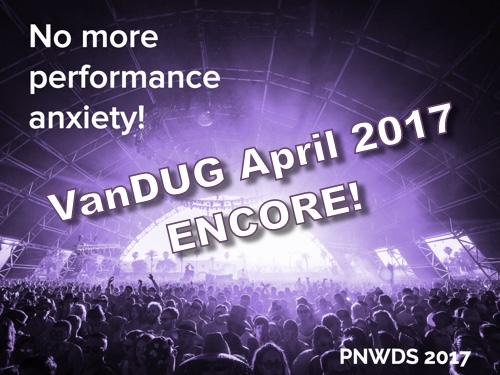
At our April 2017 meeting Renée Stephen gave the Vancouver Drupal User Group (VanDUG) an encore of her Pacific Northwest Drupal Summit (PNWDS) presentation: No more performance anxiety! The presentation walked us through the formal process of server load testing.
Submitted by Dale on November 17, 2013 - 2:26pm
Customizing the TinyMCE editor's font selection is straight forward thanks to a hook provided by the Drupal Wysiwyg module. The hook_wysiwyg_editor_settings_alter() function allows a module to update the settings passed to the editor. The programming is simple. Discovering and understanding the values of the settings can be a challenge.
Submitted by group42prime on January 8, 2013 - 12:25pm
New versions of websites often have new content organizations with new URL patterns. When old content is assigned a new URL it's almost always desirable to redirect traffic from the content's old URL to its new URL. The redirect preserves external links to the site content (i.e., prevents "link rot") and helps maintain search engine page ranking.
Submitted by Dale on December 28, 2012 - 11:10pm
The Drupal 7 Redirect module gives a site the ability to redirect from one URL to another using a proper HTTP redirect status (e.g., 301 - Permanently moved). In addition to the user interface there is a programmatic method for entering redirects.
The aptly named redirect_save function takes an object containing the details of the redirect and creates a redirect for the URL.
Submitted by Dale on March 17, 2012 - 8:47pm
Like many web types I have a number of small websites I look after, and I've never been happy with my backup solution. Until today.
My requirements are simple, create a backup of the database and files and save it on a local backup drive. The sites don't warrant anything fancy (like a cloud based solution that costs money). The procedure until now involved multiple, fussy steps. It turned out a single script solution is simple once a few key technologies are in place.
Submitted by Dale on July 11, 2011 - 9:56pm
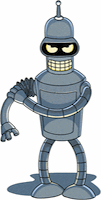 A Drupal upgrade between major versions rarely means doing the upgrade procedure once. A new configuration, changing content, or needing to test different module versions typically means redoing the upgrade from scratch a number of times, a tedious, error-prone and time consuming process. Fortunately there's a solution: automation!
A Drupal upgrade between major versions rarely means doing the upgrade procedure once. A new configuration, changing content, or needing to test different module versions typically means redoing the upgrade from scratch a number of times, a tedious, error-prone and time consuming process. Fortunately there's a solution: automation!
Scripting was always possible, but Drush has made it so much simpler. What follows is a review of the Drush commands I used via script to upgrade my Group 42 website to Drupal 7. The hand full of shell commands are basic and covered many other places on the net. The full upgrade scripts are at the end of the post.
If you're familiar with Drush I recommend jumping directly to the scripts.
Pages